Attention all followers,
I have created a group (will be set to secret soon) as frankly, I'm tired of putting disclaimers on each and every real-life stories on my Facebook page just because some people are sensitive over certain topics or do not like to read articles that are negative/scary/abuses/death/tragedies etc. There will not be any disclaimers on articles shared in this secret group.
So, if you say yes to all the following criteria, hop over to my secret group (link below) and click to join. Only join if you are OK with the following criteria:
* Tired of reading disclaimers
* Agree that parenting and/or real life is not just rainbow and butterflies and unicorns etc and would like to find out as much as what is happening across the world to be better informed
* Agree that everyone has different cultures, beliefs, styles.
* You don't feel agitated seeing articles with typo, grammar, etc
* Want to be able to share your feedback and thoughts without the fear of being trolled or bashed on your opinions
* Want to be able to search through previous postings (you can't do it on FB pages)
* Want to be a part of a global community that looks beyond race, religion, countries, gender, etc etc.
* Want to be able to post questions or share things on the wall (but need my approval first)
* For bloggers, I also share the occasional review pitches I get.
Do note that I have the right to be choosy and picky over who can joined my group as I want to keep it small as well so if you don't hear from me, you can still stay on my Facebook page and continue reading whatever I shared on it. The link to find my secret group on FB is as follow:
https://www.facebook.com/groups/335344316666830/
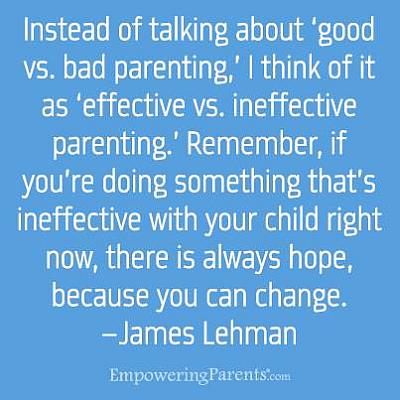
** Note: I have disabled the commenting feature on my blog engine thanks to all the spammers who happily spam my blog every day. If you wish to ask me any questions, you can find me at my Facebook page (I'm there almost everyday) or just drop me an email if you wish to maintain some anonymity.
