In case some of you didn't noticed, Facebook was down for over half hour yesterday (27th January 2015 for us Malaysians). Apparently Instagram was down at the same time too. I noticed because I was busy stalking all the good deals posted on this preloved group on Facebook and wanted to send a private message to one of the seller and all of a sudden my Facebook page just hangs. I can still go to Google and other websites but not Facebook. Just hours after that, I started getting articles on Facebook and Instagram being down and etc. There is also article guiding us on how to backup our Facebook data just in case of social network meltdown. That reminded me on what I said to my sister in law 2 days ago as I was guiding her on how to create Facebook page and I mentioned something about not being in control of your Facebook data if Facebook suddenly make some changes to its policy.
Anyway, long story short, I thought of making a tutorial on how to backup your Facebook data as well. So here it goes:
* Go to the top right of your page, look for the drop-down arrow, click on it and click on 'Settings'.

* You can see the option to 'Download a copy of your Facebook data'. Click on it.

* Click on 'Start My Archive'. You will be prompted with a screen to key in your Facebook password.

* You will see the screen below. Click on 'Start My Archive'.

* You will then see the screen below informing you that an email will be to your email address when your data is ready for download.
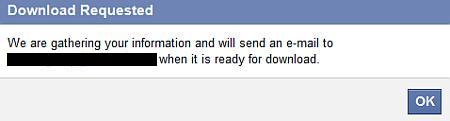
* The email you received from Facebook will look like the following. Just click on the link provided in order to start your download process.
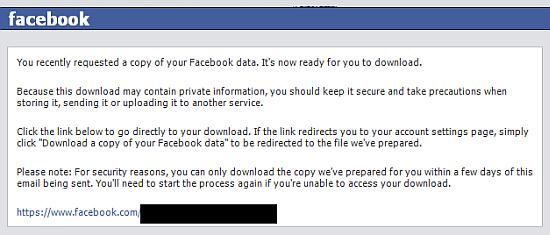
* You will see the following screen informing you that your data is ready to be downloaded. Click on 'Download Archive' button.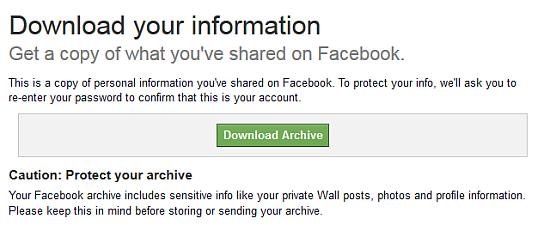
* You will be prompted again with a screen to key in your Facebook password.

* You will see a window prompt as below. Click 'OK' to save the file. Your downloaded file will be stored in the default location for your downloaded items.
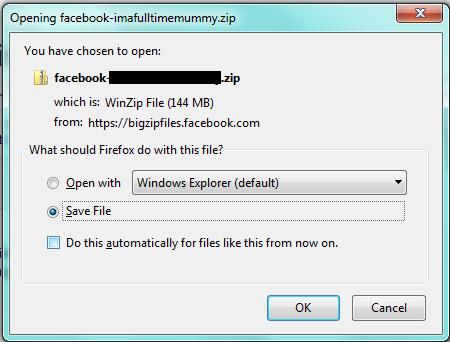
* Your downloaded data will be in zipped file format - separated into different folders for html, photos and videos with an index file.
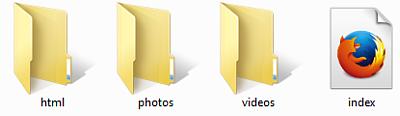
I hope this article serves to help you in planning out how to backup your data in your Facebook profile!
** Note: I have disabled the commenting feature on my blog engine thanks to all the spammers who happily spam my blog every day. If you wish to ask me any questions, you can find me at my Facebook page (I'm there almost everyday) or just drop me an email if you wish to maintain some anonymity.
