If you want to check how your profile looks like in public, do the following steps (I have tried the steps on both computer and iPad no problems):
* Go to your profile and look on top bar for this icon that looks like a cute little padlock. It's all the way to the right near a drop-down arrow. Click on it.

* Click on 'See More Settings'.
* Look for 'Timeline and Tagging Settings' option and click on the 'View As'.
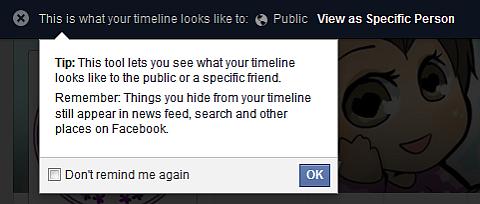
* You will be able to see how your profile looks like if it is being viewed by an outsider in public. You can also type in a specific person's name and see how your profile looks like if it is being viewed by the person.
How do I define a profile on FB as secure? When you view a profile, you can only see the least possible info, status updates on timeline and pictures shared on your profile.
For example, if you view my personal FB profile you can only see my current profile picture and current cover photo, that too I put the same pictures as what I put on my FB fan page. Also, you won't be able to see any status updates postings on my timeline except my life events that I chose to share in public such as the time when my fan page reached 100K followers, or when I was born. That's all an outsider who is not in my FB friend list can view if they are able to search up my profile or clicked into my profile when I commented or liked a posting on FB.
Go ahead and ensure your Facebook profile is as secure as it can possibly be!
** Note: I have disabled the commenting feature on my blog engine thanks to all the spammers who happily spam my blog every day. If you wish to ask me any questions, you can find me at my Facebook page (I'm there almost everyday) or just drop me an email if you wish to maintain some anonymity.
