I came across this article which I must definitely share with you guys as I'm very interested to know your thoughts on this. In a nutshell, Facebook has just introduced a searchable function on their site which will allow people to search through many of its 2 trillion posts, and if you do not handle your privacy settings properly (aka not limiting your future AND past posts to PRIVATE), YOUR Facebook posts will be amongst the 2 trillion posts being searched by ANYONE. For your convenience, I have copied the excerpts from the article here that explains what this function does exactly:
"Welcome to Search FYI. With over 1.5 billion searches per day and over 2 trillion posts in our index, search is an important, long-term effort at Facebook. The team’s goal with Search FYI is to share our progress more frequently.
When something happens in the world, people often turn to Facebook to see how their friends and family are reacting. Today, we’re updating Facebook Search so that in addition to friends and family, you can find out what the world is saying about topics that matter to you:
- Better search suggestions: When you tap into the search box and start typing, we’ll now offer timely, personalized search suggestions. As you type, we’ll highlight things that are happening right now so you can follow popular stories as they unfold.
- Search results with public posts and posts from friends: When you search, you’ll now see the most recent, relevant public posts along with posts from your friends. Search results are organized to help you cut through the noise and quickly understand what the world is saying about a topic in the moment. You also can pull-to-refresh and see the latest public posts.
- Find public conversations with search: When a link gets shared widely on Facebook, it often anchors an interesting public conversation. Now there’s a new way to quickly dive into that discussion. With one tap, you can find public posts about a link, see popular quotes and phrases mentioned in these posts, and check out an aggregate overview of sentiment. This feature is a first step—we look forward to people using it and giving us feedback so we can make it even better.
The diverse experiences and perspectives that are shared on Facebook can’t be found anywhere else. Your search results are personalized and unique to you and, as always, you can only see things that have been shared with you. Likewise, you control who can see your posts on Facebook and it’s easy to change the audience of your past posts any time."
I don't know about you guys, but I immediately checked my own settings to make sure that all past and future posts are only limited to my friends only. You can do so by watching this tutorial.
I have also included some screenshots of my own tutorial using a notebook on where you should change the settings for future AND past posts just in case you don't understand the tutorial from Facebook.
For future posts, look for the padlock icon on top right of your Facebook profile. Click on it and you will see the screen below. Click on the 'Who can see my stuff?'

For future posts privacy settings, just click on the drop-down selection and choose wisely.
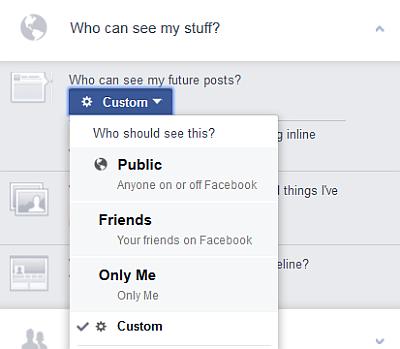
For old/past posts privacy settings, look for the arrow down icon at the top right of your Facebook profile and click on 'Settings' followed by 'Privacy' and you will see the following screen. The first option 'Who can see your future posts?' is the same as the above tutorial. Now for past posts, look for the 3rd option 'Limit the audience for posts you've shared with friends of friends or Public?' and click on the 'Limit Past Posts'.

You will see the following screen, just click on 'Limit Old Posts' and confirm the selection.
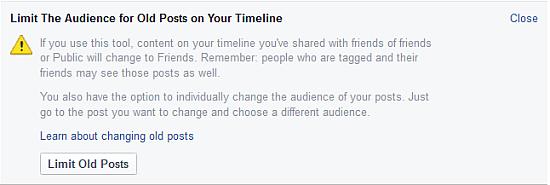
What do you think?
** Note: I have disabled the commenting feature on my blog engine thanks to all the spammers who happily spam my blog every day. If you wish to ask me any questions, you can find me at my Facebook page (I'm there almost everyday) or just drop me an email if you wish to maintain some anonymity.
