This is a tutorial post on how to redeem App Store promo codes on your iPad. I feel I need to blog this down as I have received numerous questions from people who won free apps on my blog giveaways. Please note that the screenshot and tutorial shown is based on using iPad (I don't have any other iOS devices) So here it goes:
1. Open the 'App Store' application on your iPad. Tap the 'Featured' tab on the bottom of the screen. Look for the 'Redeem' button and tap it.
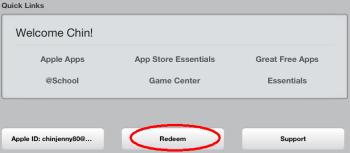
2. The 'Redeem' screen will pop up asking you to key in your promo code. I normally will copy the promo code I received and paste directly onto the entry field. Tap the 'Redeem' option at the top right of the screen.
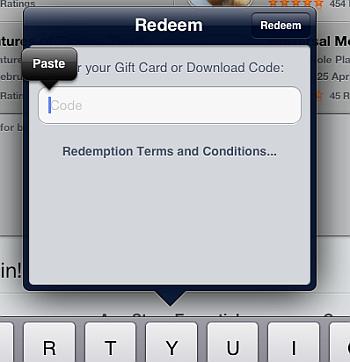
3. Most likely you will see the 'Sign-In Required' screen as shown below. You will need to log in your Apple Store ID and password in order to proceed further. Once you have entered your ID and password, tap the 'Continue' button.
(*Note: Please do not ask me what ID and password as I do not own your iPad!)
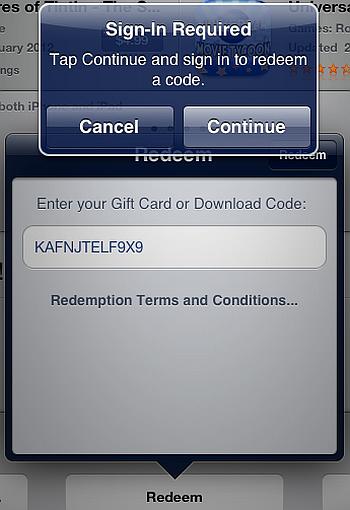
4. The app will then be downloaded onto your iPad.
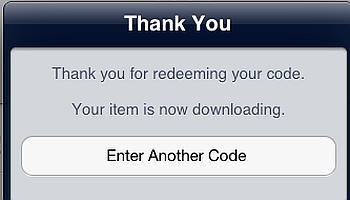
Hope the above tutorial will be able to help you in redeeming your promo codes!
