I came across this image software and when I saw that it has watermark capabilities, I decided to request for a review copy of the full software. Being a SAHM who blogs and takes tons and tons of pictures of her 2 kids EVERY DAY, it is crucial that my pictures are copyrighted and protected. Of course, I'm no celebrity and my kids' pictures won't sell for big amount of money, but I feel it is important that the pictures I took and posted on my blog and Facebook page are protected and watermarked so that they do not get stolen and being used simply. Anyway, long story short, here goes my review for the "PearlMountain Image Converter":


Description from the product page:
"PearlMountain Image Converter is an efficient and convenient picture converter for batch converting and processing images.It allows you to convert images to other formats, resize, rotate, crop, add watermark, apply effects and add border to thousands of images at a time. With one click your digital photos will be just right for the Web, blog, e-mail, photo printing, Facebook, MySpace, mobile phone..etc. This batch image format converter supports 60+ image formats, including the most popular ones: JPEG, BMP, TIFF, PNG, PSD, GIF, TGA, ICO, PDF, RAW and many others."

The software is easy to download and install. The .exe file is about 5.5MB in size and once you installed and run the program, you will see the screen below. The user interface is simple and easy to navigate around. You choose the settings (on the left hand side area) which you want to set for the image and you load the image you want to convert or edit onto the right hand side work area.
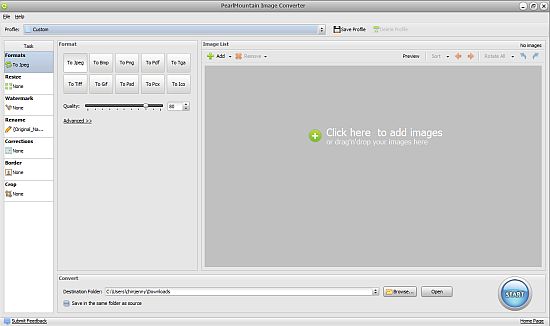
At the bottom of the screen, you choose the destination of the output image and you can also see a big blue Start button which you click when you want to start the conversion/edit process. Easy peasy!
The 2 features that impressed me most are the Border settings and the Watermark features. I get to put the border on my image, select the border colors, the width of the border by percentage or pixels. It would be great if there are ready made border templates to choose from hehehe!
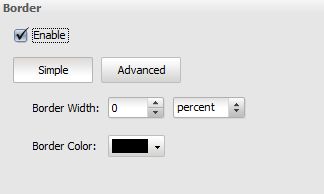
As for the Watermark features, I love that I can select to use image as the watermark or put in text as the watermark. For those of you who are familiar with the watermark logo I put on my images, I actually use Powerpoint to do the watermarking process, I am not a graphics person and that's the way I've been used to doing and since it works out great so far I've got no complains! But when I try out the watermark feature in this software, whoa... I'm blown away... I love it! It totally cuts off a number of steps I have to take in order to watermark a picture and this is one feature that got me hooked to this software! I'm impressed! I can choose where to position the image watermark, then choose whether to rotate it or the opacity of the image watermark! Cool, cool, cool!
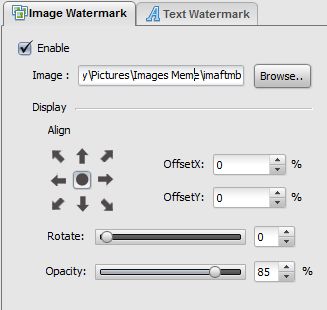
I like that I can choose the output format of the picture! One glance of the settings on the Format and I can easily choose which format to output to (normally I would have to select from a drop-down menu bar in some of those image softwares I use prior to this)
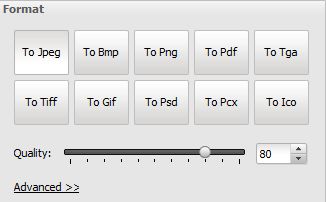
I totally like that I can save the settings I commonly use under a profile, meaning if I normally use certain settings for images I put on my Facebook page, I can save it under a profile name 'My Facebook' for example. This will then allow me to continue using the same settings over and over again in the future without needing to reset everything again. How convenient!
Room for Improvement?
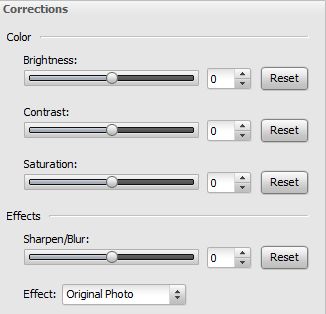
* Currently, under the Correction settings, you can play around with the brightness, contrast, saturation, sharpness/blurness and the effect of the picture (original or grayscale). I would very much like it if they can come up with a button to auto correct the image for me (like in one of the image software I use prior to this). You know, just a click of a button and it auto corrects the image to the best possible outcome (better adjusted brightness, sharpness, contrast etc) I would also like if they can have a button to choose the bloom and/or backlight settings for the image.
Summary of Feedback
This is a very good, useful and user-friendly image software! I would definitely be keeping this on my computer and continue using this! Check out the 2 images samples I played with! Lovely, lovely!

You can purchase this software at: http://www.batchimageconverter.com/image-converter/purchase.html
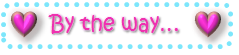
I received no monetary compensation for this review, I was provided with the product for free using Tomoson.com in order to facilitate my review. Regardless, I only recommend products or services I use personally and believe will be good for my readers. Please do your own research when purchasing products, as your opinions may differ from mine.
