I know, being a mummy blogger, it is really not easy to secure everything. Back when I first started blogging 6 years ago, I didn't know better. I happily shared pictures of our kiddos online and on my FB page though still mindful to not show anything or give any clues to where we stay, work, go for outing etc. But after reading more and more cases of the dangers of putting childrens pictures online, I have toned down way way a lot, even for product reviews I try not to show full face of our kiddos unless absolutely necessary. Of course there are those old pictures I have posted online but moving forward, I have vowed to keep our privacy as tight as possible.
Now as parents, it is horrifying to read articles where pedophiles get hold of childrens pictures, videos and God knows what else they do with the pictures. It doesn't help when you see pictures of children innocently posted on your Facebook newsfeed, where your friends or relatives happily share (or unknowingly being tagged).
I believe that if you are serious to protect your child, we have to tightened up our privacy settings as much as possible. I'm talking about social media here, specifically Facebook okay? Things that you can do:
1. Start with your own Facebook profile settings
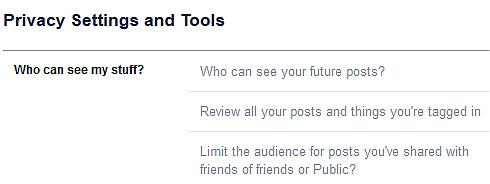
-
Go to your profile settings and look for Privacy. Go through the items inside and make sure your privacy settings is up to date.
-
You can also go to your Privacy Settings, look under Timeline and Tagging settings, on the 2nd item 'Who can see things on my timeline?' see the first item 'Review what other people see on your timeline' click on the View As and you will be able to view your profile under the pretense of someone out of your FB network.
2. Go through your Facebook album settings

Go to each and every one of your photo albums on your FB profile and make sure the settings are correct. Remove the check sign in the 'Friends of those tagged' entry. If you leave this one checked, when you tagged your friends in any picture in the album, their friends can also see the pictures even though they are not on your FB friend list.
3. Check other Facebook page settings
This is a bit more work but important. If your child attends any school, classes, clubs, outings etc that have their own Facebook pages, make sure you check their page. Some of them likes to upload pictures of their students / participants and shared on their page, not knowing the dangers of doing so. I have personally seen photos of children of my friends, relatives, ex-colleagues appearing on my newsfeed because their parents have been tagged by the schools / classes / clubs etc. It is so easy to look up the children if someone has the intention to do so and know what clues to look for. School badges are prominently shown. Contact details are easily found on the FB page info. Name tags can be easily read. Creepy right?
4. Check through your friends postings
-
I would also advise you to housekeep your FB friends list. Only share pictures on FB with people you trusted.
-
And if a friend or relative posts photos of your child or your family on FB and you don't feel comfortable about that, ask them to take the pictures down or to blur off your child's face or your family details.
-
You might also put in settings to notify you if your name has been tagged in a post or picture by your friend or relatives. I normally remove my name from being tagged and also not shown posts on my timeline unless I find it important to share the posts that I have been tagged on.
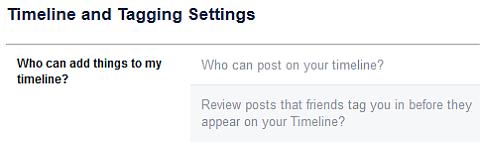
5. Start from yourself
-
If you want to post picture of your kiddos, try to blur out other info.
-
Ask permission from other parents if their child is in the picture as well, but I personally feel blurring or cropping the picture is another option as well.
-
Do not simply join or like any FB pages unless you are familiar with their policies.
-
Do not simply accept friends requests on FB unless you know or meet the person before. Remember that once you have accepted someone into your circle, they will be able to see your details.
- If someone from your FB circle asked you questions with regards to the pictures you posted (example: 'What school your child attends?' or 'How often do you guys go to this mall?'), refrain from answering on the thread even though they are your friends on FB. Just private message the person to reply them or ask them to message you instead. You never know who else is reading your comment. Your friend/relative might be checking FB in public or cafe and walk off to get something and leave their FB on. Scenarios, scenarios, scenarios.
More articles to read on this topic:
* The dangers of 'sharenting': From posting pictures of your baby online to uploading snaps of your family with location settings on ... are YOU putting your kids at risk by oversharing on social media?
* The dangers of posting photos online
* Kidnapped teen daughter of millionaire found (read how the kidnappers target her)
Now you might say just don't post any pictures online, problem solved. True. But you need to also make sure other people don't post pictures of your and/or your family as well. So, just be as vigilant as possible.
Any other tips you would like to share?
** Note: I have disabled the commenting feature on my blog engine thanks to all the spammers who happily spam my blog every day. If you wish to ask me any questions, you can find me at my Facebook page (I'm there almost everyday) or just drop me an email if you wish to maintain some anonymity.
