
Oh wow! Maybe it's just me not being aware of such features until few minutes ago, but I just learned a new thing today!!
You see, ever since I moved out from Blogger to my own domain here, I do still keep the old blog in Blogger running (as in I still go to the Dashboard and check out those blogs I followed) but I don't publish anymore posts in Blogger.
Now what did I learn you ask? You see, I have no idea there is this feature we can put in to inform Google to redirect the blog's URL to our new domain URL! (*Smack head!*) I've always wondered how do I tell my blog readers and visitors to go to my new blog domain now instead of still going to the old blog in Blogger but I never realised there is this feature until now!
Look and read below for better understanding and how to go about doing it:
1. Login to your Blogger account. Go to Dashboard
2. Go to "Settings", click at "Publishing".
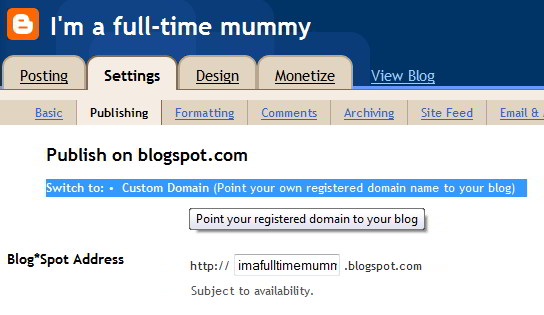
3. Click at "Custom Domain" - opt for "Advanced Settings"
4. Key in your new domain URL and check at the box underneath (which says Redirect something.com to www.something.com)
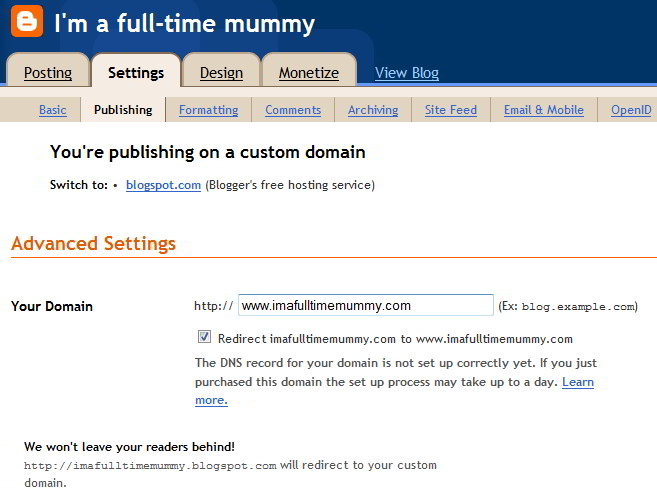
5. Enter the word verification code and your settings will be saved!
6. From here onwards, everytime someone tries to go to your old Blogger URL, they will be prompted with the "Redirect" message screen.
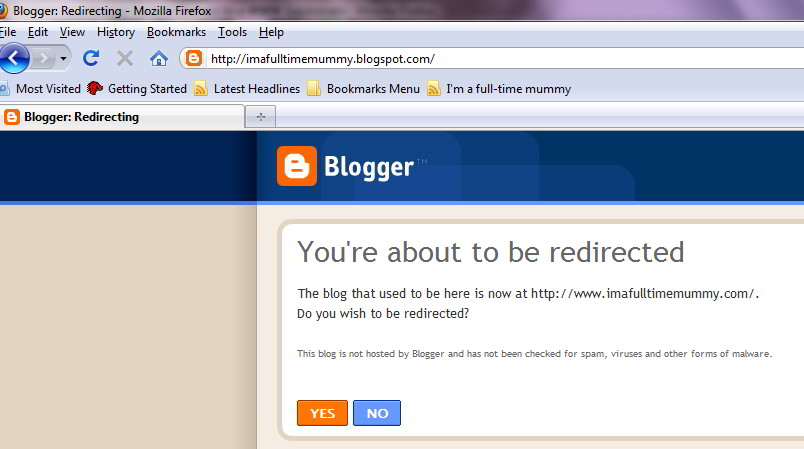
Hope the above screenshots & guides help!
(*Note: I did not set the above for my old blog in Blogger as I still want to refer to some of the old posts I have there so the above tutorial is written just in case one day I decide to officially stop directing anyone to my old posts in there...)
