Last year, I got myself an iPad so that I can use it to read my e-books at night and also as an educational tool and entertainment gadget for Ben. But there are times when it's really cumbersome to store the data into the iPad.
Take movies for example, we have to convert it into a proper file type before we can play it on the iPad (oh please don't ask me the details of this, I'm a user not a techie person).
Another example is PDF documents. I'm currently using another app which allows me to store the PDF files on my iPad but every time I try to load a PDF say, like above 7MB or so, the app hangs. Hence I have never been able to read any e-books with that size on my iPad (and I ended up slouching in front on my laptop at night to read those e-books)
So when I received a pitch asking me to review this app, I went 'Okay, this might be what I need! I shall give it a try!' So here you go, my review as below...


* Title: OrganiDoc HD
* Price: $4.99
* Category: Productivity
* Updated: Dec 20, 2011
* Current Version: 2.7.5
* Size: 11.5 MB
* Language: English, Chinese, French, German, Italian, Japanese, Spanish
* Seller: Wenjoy Technology Inc.
* Rated: 4+
* Requirements: Compatible with iPad.Requires iOS 4.2 or later.
Description from the product page:
"iPad is just like your personal data hub. So, you definitely need a powerful file management app to manage docs, pics, videos saved in iPad or email. OrganiDoc HD provides you a wonderful way to browse docs, pics, videos in different user interface. A protected area is designed for users to save private data and keep it a safe way. In addition, OrganiDoc HD even integrate popular internet cloud disks such as Dropbox, Google Docs, MobileMe iDisk, box.net, Soonr...etc. So, now you can manage all your files scattering in different storages into one app. "

* Adding the documents into iPad - This is an easy step, I just need to connect my iPad to my laptop using the USB cable. Sign on to iTunes and look for 'Apps' under my iPad name, then click at 'OrganiDoc HD' and start adding the documents into iPad.
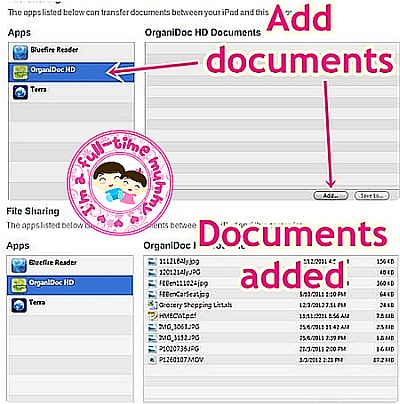
* Organized documents & files - The documents and files added into my iPad are organised according to its file type. Documents likes PDF files, Microsoft documents are placed under the "Doc" tab while images are placed under the "Photo" tab and videos are placed under "Media" tab.
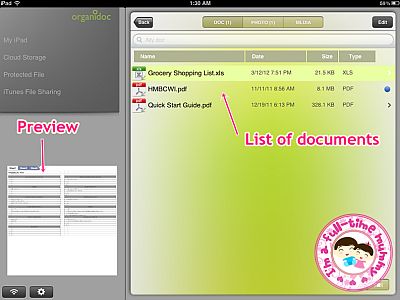
* Converting and running media files at the same time - One cool thing about this app that I like is it's ability in converting wmv, flv, f4v, rm, rmvb, avi, mpg, asf, mkv, 3gp video files to iPad playable mp4 or audio-only mp3 files.
I added a .flv file into my iPad and it actually asked me whether I would like to convert the file when I tried to play the video. During the conversion, I can still play other video files (look screenshot below, I can still watch the recording on my girl playing my iPad)
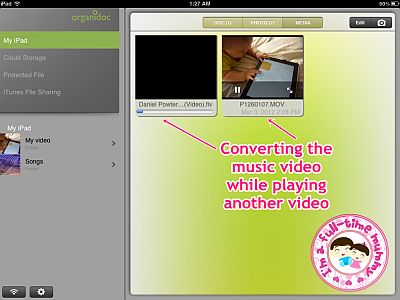
* Housekeeping & management of the documents & files - I like that I can delete, rename, share, move and set the documents and files to protected type. If you look at the screenshot below, I have decided to delete away the .flv file after the app has converted it into the .mp4 type. Easy peasy!

I played around with the password features, protecting and unprotecting some documents. It's really neat to have the ability to protect certain documents and files on my iPad while allowing the rest to be shared.

* Information of the documents & files - I like that I can also view the document and files' information!
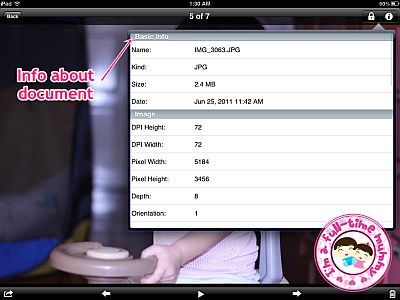
* Printing of the documents & files - There is also a function that allows me to print out the documents and files if I wanted. Cool!
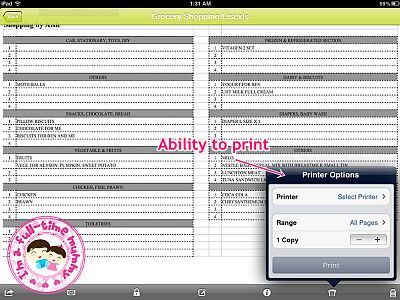
* Sharing the documents & files - I think this function is an important feature, one that sets it apart from other apps. When I mentioned this app to my hubby, he showed me one app he got for free which allows him to share his documents via WiFi. I told hubby that this app also allows me to share documents via WiFi and after comparing the apps, hubby is pretty impressed as well!
And I'd like to add that this app looks so much better with it's easy on the eye interface and design layout. The sharing process is easy as well, just need to take note of the URL shown on the app and key in the same thing on the other device (like my hubby's iPad or laptop) and you can start sharing the documents already (this is provided you are in the same WiFi area and you have the permission to access the WiFi)
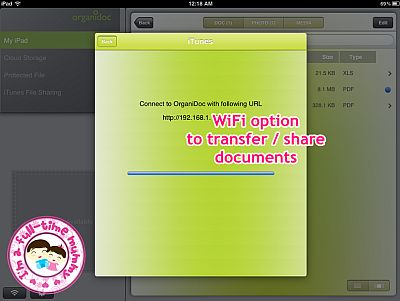
To sum up my review, this is a very useful app, I get to store all my documents and files into my iPad without needing to worry about not able to open up the file (due to file format or file size issues) and not to mention, I can also be protective (with the password settings) or generous (in sharing the files out). Cool!
* Note: I didn't try out the cloud storage access and unzip support as I didn't use those features.

You can purchase the "OrganiDoc HD " app from the iTunes App Store.

I am so excited to be able to hold this giveaway for my lucky blog followers and readers! FIVE of you lucky people are going to win this awesome app! You will absolutely love it! Now, let's read below for the giveaway terms and conditions OK?

To enter the giveaway, kindly read and follow the instructions as stated in the Rafflecopter form below.
- You can enter either via login through your Facebook account or just key in your name and your valid email address.
- Please also leave your valid email address in the post comment so that I can contact you if you win this giveaway.
a Rafflecopter giveaway

I received no monetary compensation for this review, I was provided with the promo code by the sponsor to redeem the application for free from iTunes Store in order to facilitate my review. All opinions expressed in this post are my own. Please do your own research when purchasing products, as your opinions may differ from mine. And if you'd like to read my previous iPad Apps reviews, you can do so by reading this post of mine called "My iPad App Reviews"
