In this post, I am sharing my personal tutorial on how to remove Facebook user(s) from a Facebook fan page. I spent quite some time going over tons of websites that claims to be able to guide you to remove users but it does not work for my case because I have over 15K followers on my page and a lot of these website guides are feasible for fan pages with less than 1000 followers.
For example, if you have less than 1000 fans on your page, you can simply scroll through your likes page from your admin panel and click the X button to remove and/or ban the particular user. But anything more than the 1000 fans, you cannot scroll past the amount as Facebook does not do that!
So, I managed to find this very helpful website and hence am sharing my methods here (please note that I'm using Firefox to do this):
1. Find the Facebook numeric user ID of the user you want to remove. As most user pages now display the user’s name instead of the numeric ID, you can go to http://findmyfacebookid.com to find the ID.
2. Paste the profile url of the user (it will be something like www.facebook.com/username) and it will show you the numeric ID. Copy that numeric ID.
3. Next go your Facebook fan page, look for the "Get More Likes" section on the left, you can see the "See Likes" link. Click on it and you will see a pop up window showing you the list of all your fans.

4. I choose the 1st one on the list and right click on the X button next the user and select ‘Inspect Element (Q)‘. A developer window should open below the page as shown in the screenshot.
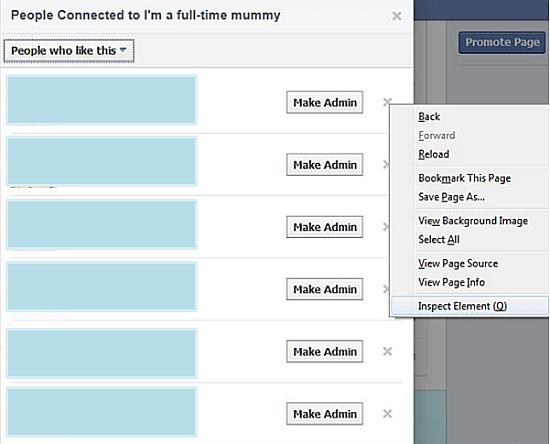
5. In the developer window below, look for the user-id keyword. You can double click the 'value' field entry and paste the user's numeric ID that you want to remove from your fan page.
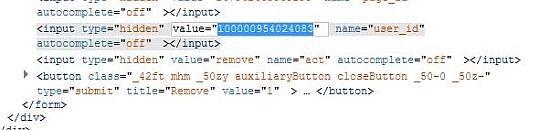
6. While the developer window is still open, just click on the X link on the same 1st user again (instead of right click as in step 4), and a window will pop up to ask you whether you want to remove the user. Click OK to remove the user from liking your fan page.

7. You can also tick the 'Ban permanently' option at the bottom if you do not want the user to comment on your fan page in the future.
** IMPORTANT NOTE - I did a test using my fan page (which I have restrict to readers 17 years old and above):
-
Test #1 - Age Limit: I did a test by creating a test user profile in Facebook, firstly by putting my age as 13 years old. Once I'm in Facebook, I cannot find my fan page - this is due to my fan page only allows readers above 17 years old.
-
Test #2 - Changing my test profile age: I changed my test profile age to above 17 years old and this time I can find my fan page. I click the 'Like' button to subscribe to the fan page.
-
Test #3 - Remove and ban the test profile: Using my own FB ID, I look for the test profile ID and remove it using the above tutorial steps.
-
Test #4 - Trying to comment using test profile: I look for my fan page but am no longer able to comment on any posts in the page. I also noticed that the 'Like' button is no longer checked, meaning I have been unsubscribed from the page. However, I am still able to click 'Like' again and browse through all the posts and everything. Just not able to comment.
-
Conclusion: Setting age limit to above 17 years old will not work if the user purposely faked their birth year to bypass Facebook checking. Also, after removing and banning a user profile from FB, they can still go to your page and stalk you, or click 'Like' to subscribe again. So you will need to repeat this tutorial whenever they click 'Like' to your fan page.
I hope the above tutorial helps you!
